Use this link to access the Moodle Login page:
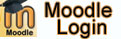
If you're having trouble logging in, keep the following in mind:
For example:
Note: If your first name does not contain 4 letters, use your full name, middle initial, and last 5 of your Colleague ID. If you have NO middle initial or name, use your first 4 letters in your first name, and last 5 of your Colleague ID.
Note for Password:If you have already changed your portal password, your Moodle password has been changed to that same password.
Caution:
We strongly recommend that you change your password after you log in the first time.
CCC&TI protects the privacy of students in accordance with the Family Educational Rights and Privacy Act of 1974.
If you're having trouble logging in, keep the following in mind:
For example:
Note: If your first name does not contain 4 letters, use your full name, middle initial, and last 5 of your Colleague ID. If you have NO middle initial or name, use your first 4 letters in your first name, and last 5 of your Colleague ID.
Note for Password:If you have already changed your portal password, your Moodle password has been changed to that same password.
Caution:
We strongly recommend that you change your password after you log in the first time.
E-mail Support
Having login issues or Moodle Technical issues.
Use the CCC&TI Moodle Help Desk (Email Support).
This service is monitored from: